How to create a QR code for FREE using allinone.tools?
QR codes make it simple for customers to browse an online menu, connect to Wi-Fi, or link to a social media site by just pointing and tapping.
March 23, 2022
QR codes, which stand for "Quick Response," are square-shaped barcodes that can be scanned with mobile devices. They can be used for everything from displaying a restaurant menu to sending them to a podcast.
QR codes can also be printed on wedding invitations to bring guests to the wedding website, where they can RSVP and learn about the location, hotel options, and registries.
Creating a QR code is a simple operation that may be completed on a computer or with your smartphone. This is how you do it.
How to create a QR code for FREE with allinone.tools?
- 1. Open your web browser, and go to allinone.tools
- 2. In the text field, type the text or URL you want to convert to a QR Code.
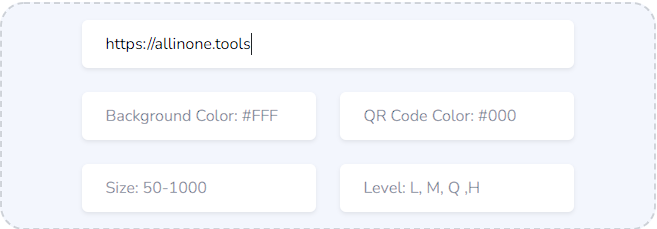
- 3. Choose the background and qr code color, the size (50-1000) and the level (L, M, Q, H)
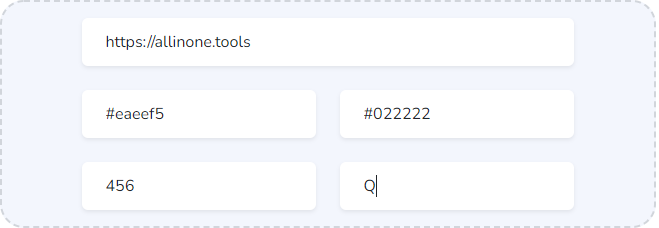
- 4. Preview your Qr code at the top.

- 5. Click download QR Code to create the qr code and save it as a PNG image.
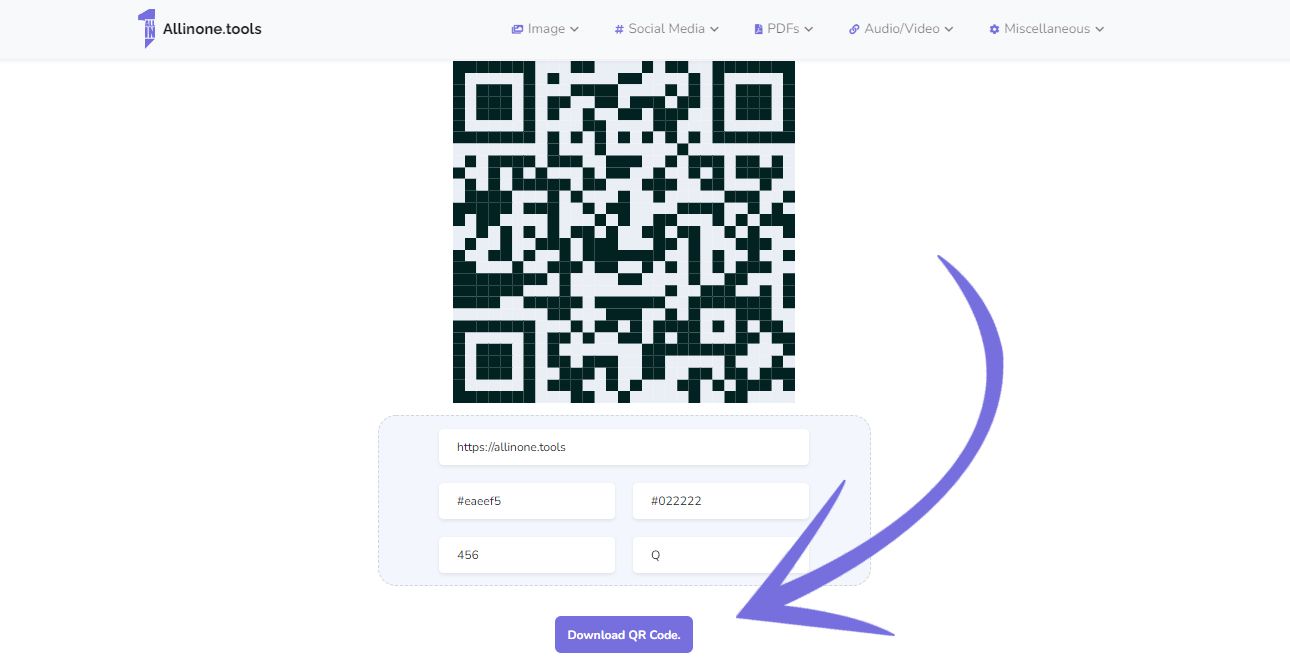
How do you use QR codes?
Do you use QR codes at your organization? If so, what types of information do you link to (menus, social media, Wi-Fi sign in)? What systems or apps do you use to create QR codes? Let me know how you use QR codes on Twitter (@AllinoneTools).
